Check your credit report
Regularly monitoring your credit report is a simple way to spot signs of fraud early.
How to create a strong password
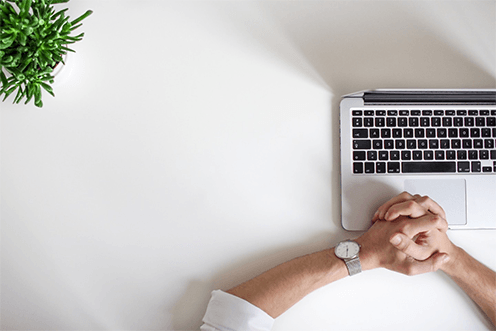
Check your credit report
Regularly monitoring your credit report is a simple way to spot signs of fraud early.
‘Password’ is still one of the most common passwords in use around the world, even in 2020. Other popular choices include ‘11111’, ‘12345’, ‘12345678’, and ‘blink182’ (we’re not joking).
If we want to protect our personal information, we clearly need to up our password game. But how do you set the strongest passwords possible? And what do you do to remember them?
How do hackers crack passwords?
Hackers get their hands on passwords using a variety of techniques. The most popular include:
- Brute-force attacks
This is trial-and-error on steroids. A hacker deploys special software that keeps generating different username and password combinations until it guesses the right one.
- Viruses
A virus is a piece of malicious software that can end up on your computer when you use a torrenting website, download an unknown attachment in an email or click a suspicious link. They can take control of your computer or try to steal data from it (including your passwords) as well as recording your key strokes and giving hackers your login details or personal information.
- Phishing
This is where a hacker impersonates someone else to get you to reveal your password. Typically, you’ll receive an email that looks like it’s from your bank, your favourite online store, or someone else you trust. A link takes you to a login page where they can capture your details.
Why are strong passwords important?
Strong passwords make hackers’ jobs much harder, so it’s likely they’ll get discouraged and move on. Let’s say your password is ‘password’.
According to this calculator developed by the Gibson Research Corporation, it would take a brute force attack program all of 0.00217 seconds to guess it. Less than the blink of an eye.
In comparison, it would take 1.41 hundred million centuries to guess a strong password. But what makes a strong password?
A strong password:
- Is as long as possible (this is more important than the password being complex)
- Is random
- Doesn’t contain your name, birth date, anniversary, or other easily-identifiable information
- Is different from your other passwords. This protects you should hackers manage to guess it. 72% of online users reuse their passwords, so hackers will most likely try their luck on different accounts.
Here are three simple techniques you can use to create a strong password:
1. Use a password generator
Websites such as passwordgenerator.net make this as easy as clicking a button. Choose length and what characters to include — lowercase letters, uppercase letters, numbers, and symbols — click generate, and that’s that. Many good password managers (more on these in a minute) also have built-in password generators.
2. The Schneier Method
If you’d rather come up with your own passwords, this technique will help you make them as strong as possible:
- Pick a memorable sentence, like a lyric, quote, or something made up
- Shorten the words
- Mix uppercase and lowercase letters and switch some of the letters with numbers or special characters
So, for instance, “Hugh Jackman dancing at the Opera House” could become ‘Hu6hJMnD@Oh’.
3. Pick three random words
This is a technique recommended by cyber security experts. The idea is to pick three completely unrelated words and join them together. So, for example, ‘Steak’, ‘Keyboard’, and ‘Companion’ could form your password ‘steakkeyboardcompanion’.
This password has 22 characters - the longer the better. You could make it even stronger by including some capital letters, numbers and special characters (for example ‘steakKeyB0ardcomp@n1on’). Just don’t make it too complicated as you’ll want to easily remember it if you’re not using a password manager.
The words should be memorable to you. That said, be careful not to use words that may be easy to guess, for example words related to something you talk a lot about on social media.
You should never use your:
- Significant other’s name
- Children’s, family members, or pets’ names
- Place of birth
- Favourite holiday or sports team
Use a password manager to help you remember your passwords
The average internet user has 27 accounts. Which means 27 different passwords to remember.
Luckily, you don’t have to commit them all to memory. There are password managers for that. These are apps that keep your passwords organised and store them securely.
There are two reasons to use a password manager. Firstly, they encrypt your passwords. Secondly, you only have to remember one password, meaning you can make your passwords complex and long without worrying about forgetting them.
If you're looking for award-winning protection, 1Password is regularly featured in lists of the best password managers around. They scored top marks in usability, security measures and privacy practices, according to Consumer Reports, making them a great choice if you’re not sure where to start your search.
Frankie takes the often confusing world of finance and makes it clear and simple, to help you get your money sorted.
