Want to protect your identity?
See if your passwords have been leaked on the dark web by activating ClearScore Protect for free now.
Everything you need to know about COVID-19 scams
Here are our top tips for spotting a coronavirus scam and keeping your precious information, yours.
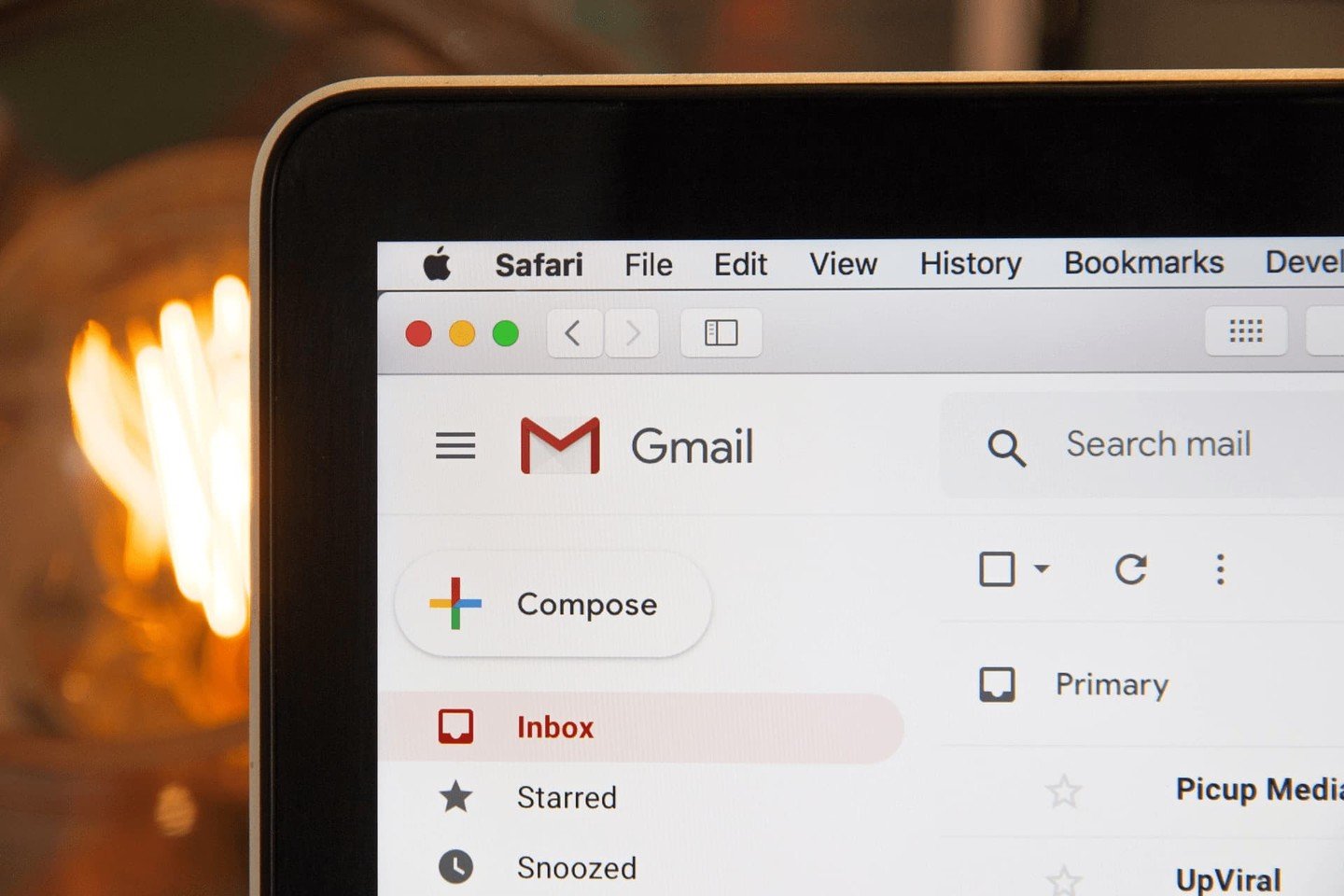
Want to protect your identity?
See if your passwords have been leaked on the dark web by activating ClearScore Protect for free now.
With COVID-19 now affecting people around the world, fraudsters are exploiting this fear and uncertainty to trick us into parting with our personal details and money. Staying safe online requires you to be vigilant, and with criminals adopting increasingly sneaky ways to scam us, it pays to learn how to detect a suspicious email or call when you receive one. Here are our top tips for spotting a scam and keeping your precious information, yours.
There are several common coronavirus-related phishing scams taking place, including:
- Health scams: emails from health organisations, like the World Health Organisation (WHO) and the NHS, giving fake health advice
- Finance scams: emails pretending to be from your bank or HMRC talking about funding, grants or furloughing
- Refund scams: emails pretending to be from your airline or holiday company offering fake refunds. Also watch out for fake websites set up to claim holiday refunds for you.
- Donation scams: emails asking you to donate money towards a coronavirus vaccine
- Investment scams: emails claiming that coronavirus has created unique financial opportunities and inviting you to get involved
If you receive emails like these, pause and consider these 5 things:
1. Do you recognise the sender?
Check who the email has come from. Look carefully at the email address - check the correct company name comes after the @ as that will confirm who it's really coming from. If you don’t recognise it, or if it looks like a false email address or sender name, don’t open the email. Just delete it.
2. Are there spelling and grammar mistakes?
If an email is littered with mistakes , or if the sender addresses you with “Dear Customer” rather than your name, this is usually a warning sign that it’s a phishing email.
3. Are there suspicious links or attachments?
If you think an email looks suspicious, don’t click on any links or download any attachments. Doing so could install harmful malware or viruses onto your device, enabling criminals to access your information and steal your identity.
4. Do they ask you for your PIN number or password?
No one from a trustworthy organisation will ever ask you for your PIN number or full password. They might ask you to confirm some letters from your password or a security question, but they’ll never ask for the full thing.
5. Does it ask you to do something urgently?
Scammers often try to convey a sense of urgency. For example, they might promise coronavirus cures, vaccinations or access to medical equipment such as face masks. They might urge you to “buy now as there’s a limited supply”. Or, they might tell you that there’s a problem that will result in your money or identity being put at risk, and will urge you to click through to a website to take action.
If you click on these emails, you run the risk of downloading dangerous malware onto your device, and if you buy something, there’s no guarantee that it exists or you’ll receive it. Ignore and delete these emails at all costs.
6. Do your research
Unfortunately, fraudsters are taking advantage of our willingness to support vulnerable people during this crisis. If you receive an email asking you to donate money towards a cause, do your research to check they are a legitimate organisation before making a payment. If you need to, you can contact the charity the sender is claiming to be from directly using the contact details on their website.
Discover ClearScore Protect: run a dark web scan today to see if you have any stolen passwords.
Fraudsters could phone you pretending to be HMRC or a bank offering tax refunds, interest-free loans or other benefits (they will likely ask you to make a payment first).
These kind of calls are more likely to come through to landline numbers, but they could also come through to your mobile. So don’t be fooled into thinking you’re safer if you don’t have a home phone.
1. Never give out your PIN or password
Remember that no one from a trustworthy organisation will ever ask you for your PIN number or full password. They might ask you to confirm some letters from your password or a security question, but they’ll never ask for the full thing.
2. Hang up the phone immediately if you’re worried
If you’re doubting whether the phone call is legitimate, don’t be afraid to put the phone down. It’s not rude - you’re entitled to end the call if you’re concerned it’s a scam.
3. Phone the organisation back using legitimate contact details
If you want to check whether the call you received was real, phone the organisation back using their correct contact details. You should be able to find these on their website (or on the back of your payment card, if it’s supposedly your bank calling).
Feeling overwhelmed with the amount of news? There are multiple news outlets reporting the latest updates on the coronavirus crisis. It can feel like you’re being bombarded, especially when you don’t know which sources to trust. To make matters worse, false COVID-19-related information is currently being spread on social media.
To make sure you’re getting only correct, trustworthy information, follow COVID-19 advisory information from the World Health Organisation and UK COVID-19 NHS advice. Ignore as much other information as you can - the likelihood is that a lot of it is purely rumour and will only cause unnecessary anxiety.
If you have fallen victim to a scam, or simply received a scam email or call, report it to the police via Action Fraud. You can find more information on our fraud FAQ page.
In a nutshell
- Be wary of unsolicited emails and phone calls
- Never give out your PIN or password
- Don't click on links or attachments if you're unsure
- Hang up the phone immediately if you're worried
Frankie takes the often confusing world of finance and makes it clear and simple, to help you get your money sorted.
