In this article
Want to protect your identity?
See if your passwords have been leaked on the dark web by activating ClearScore Protect for free now.
How to protect yourself from identity theft
Find out how you can keep your identity - and your money - safe.
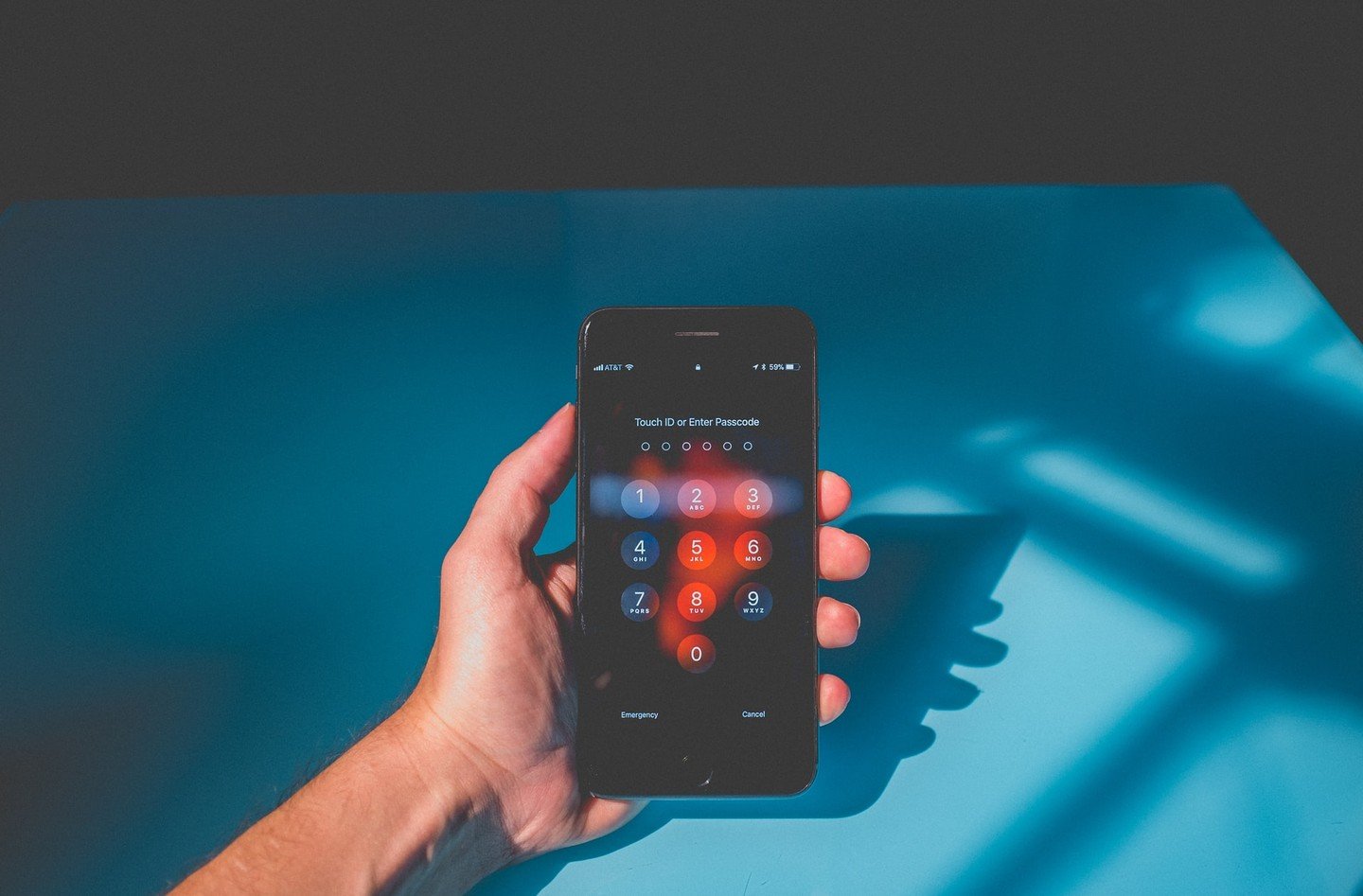
In this article
Want to protect your identity?
See if your passwords have been leaked on the dark web by activating ClearScore Protect for free now.
Imagine waking up to find your bank account drained or loans taken out in your name. Identity theft is more common than you think, but with the right steps, you can protect your identity online.
Identity theft is when someone steals your personal information, like your name, address, date of birth, or credit card number.
There are many ways a fraudster could steal your personal information, whether that’s hacking into a company database, taking it from your social media profile, or scamming you into handing it over voluntarily (known as phishing).
Once a hacker has your information, they could use it immediately or sell it on the dark web.
This is the next step on from identity theft. Once someone has your details, they can use them to buy goods and services, take out a credit card or loan, and more by posing as you.
Identity theft happens when fraudsters get hold of your personal information. That can happen because your details have been found on social media, or when you’ve accessed unsafe websites. It can also happen if you’ve thrown away post – like a utility bill or vehicle tax reminder – without shredding it first.
If you think your credit card details have been stolen, get in touch with your bank straight away. They’ll be able to let you know what the best next step is – like freezing your accounts or trying to cancel the previous transaction.
If your physical documents, like your passport or driving licence, are stolen, you should report it to the appropriate organisation. You can usually find that out with a quick Google search.
And if you spot a new account or soft or hard search on your credit report that you don’t recognise, you can raise a dispute with the credit reference agency (CRA). At ClearScore, you can do that by going to our Help Centre and filling out the fraud form.
Luckily, we have some tips to protect your identity and avoid identity theft online.
Use strong passwords
Whether it’s for your social media accounts, online shopping, or bank account, your passwords need to be strong if you want to be preventing identity theft!
Try to make them at least 12 characters long, with a mix of upper and lower case letters, and some numbers and symbols. This is because longer passwords tend to be more difficult to crack. You can also use multi-factor authentication to strengthen your data privacy. Multi-factor authentication is a security method that involves a user needing more than one form of identification to access an account.
Keep your phone, laptop or tablet software up to date
Check your phone, laptop and tablet for the latest software updates. Updates usually contain crucial security and vulnerability fixes that help protect your devices and apps from cybercriminals.
Check your privacy settings
From Instagram to LinkedIn – check your privacy settings. Make sure you’re not sharing more information than you want to.
Think before you click
When you get emails and text messages, take a minute before you click on any links. Some fraudsters pretend to be legitimate companies, and sometimes, they’ll set up fake websites that look real.
You can check the URLs (web addresses) by hovering over them before you click on anything. If there are grammatical errors or the webpage content doesn’t match up, it could be a phishing scam.
Check who’s calling you
If you don’t recognise the phone number calling you, you don’t have to answer. You can hang up or let it ring out, and then copy the number into your web browser. That way, you can check if the number is really associated with a legitimate company.
Shred your documents
You might still get your utility bills, bank statements or other documents sent to you by post. When you’re ready to get rid of them, make sure you shred them first so that a fraudster can’t lift your details from the bin.
Redirect your post
If you’re moving house, you can redirect your post to your new address. You can do it online via Royal Mail or at your local Post Office.
Regularly checking your credit report is a great way to see what’s changed and to fix any errors if you spot them.
Stay ahead of fraudsters with ClearScore Protect. Our free ClearScore Protect tool scans the dark web for stolen passwords linked to your email every three months. For daily monitoring and advanced fraud defence, upgrade to Protect Plus and safeguard your identity today.
Helen's our resident Digital Copywriter. She makes personal finance easier to understand so you can be confident about your credit choices.
